How to Read a Digital Caliper in Inches: A Step-by-Step Guide for Accurate Measurements

If you’re looking to measure small distances with precision, a digital caliper can be a game-changer. It’s a versatile tool that can measure both internal and external dimensions, as well as depth and step measurements. However, if you’re not familiar with the process, reading a digital caliper in inches can seem tricky at first.
You don’t have to be a math whiz to read it, though. With a few simple steps, you can become a pro at reading a digital caliper in inches. In this blog post, we’ll walk you through the process step-by-step, so you can get the most out of your digital caliper and make accurate measurements every time.
So, let’s dive right in!
Introduction
If you’re working with precise measurements, a digital caliper can be an invaluable tool. But if you’ve never used one before, it can be a little intimidating. Don’t worry, though, it’s actually quite simple to read a digital caliper in inches.
First, make sure your caliper is set to zero. You can do this by pressing the zero button or closing the jaws and holding down the button until the display reads zero. To take a measurement, simply place the item you’re measuring between the jaws and close them gently.
The display will show the measurement in inches, with up to four decimal places. If you need to convert the measurement to a different unit, most calipers have a button to switch between inches and millimeters. With a little practice, you’ll find that using a digital caliper is a quick and easy way to get precise measurements.
Explanation of Digital Calipers
Digital calipers are an essential tool for any craftsman, contractor, or engineer. These precision instruments are used to measure the dimensions of a variety of objects with incredible accuracy. Unlike traditional calipers, digital calipers use an LCD screen to display measurements, making them easier to read and less prone to error.
These calipers come in a range of sizes, from several inches to several feet, and can be used to measure everything from small bolts to large components of machinery. The digital aspect of these calipers allows for more precise and accurate measurements than traditional calipers, which rely on manual reading of measurement lines. With their precise measurements, digital calipers are perfect for those working in industries where precision is crucial, such as aerospace engineering, metal fabrication, and medical device manufacturing.
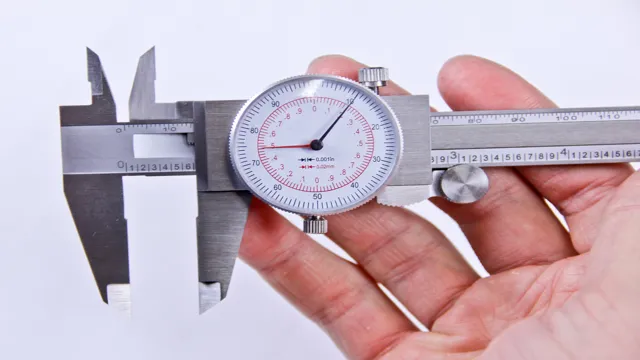
Advantages of Digital Calipers over Vernier Calipers
digital calipers, vernier caliper, advantages Introduction: In the world of measurement tools, there are two main players – digital calipers and vernier calipers. Both possess great qualities and serve the same purpose, but digital calipers offer several advantages over their counterpart. Digital calipers, as the name suggests, are equipped with a digital display screen and provide precise and accurate measurements, making them a popular choice among professionals and hobbyists alike.
In this blog, we will explore the key advantages of digital calipers over vernier calipers, highlighting why they have become the go-to option for many.
Preparing the Digital Caliper
If you’re looking to learn how to read a digital caliper in inches, the first step is to prepare the tool properly. Start by cleaning the caliper to remove any debris or dirt that could interfere with its accuracy. Then, turn it on and make sure that the display is set to read measurements in inches.
You may also want to adjust the caliper’s zero point to ensure that it’s measuring from the correct starting point. Once you’ve taken these steps, you’re ready to start measuring objects. Simply open the jaws of the caliper and place them around the object, making sure that they’re centered and snug.
The display should then show the precise measurement in inches, and you can repeat the process as many times as needed. With a little practice, you’ll soon be able to read a digital caliper with ease and accuracy.
Ensure the Caliper is zeroed out
When it comes to using a digital caliper, it’s essential to start by ensuring that the tool is zeroed out. This means that the measurement readings on the caliper should be at zero when the jaws are closed together. To prepare the digital caliper, begin by turning on the device and closing the jaws together.
If the readings aren’t at zero, you will need to zero out the caliper. This can typically be done by pressing the zero button, which will reset the measurements to zero. It’s important to ensure that the jaws are clean and free from any debris or dust build-up, which can affect the accuracy of the measurement.
Once the caliper is zeroed out, it’s ready to use. Remember to keep the jaws clean and to zero out the tool before each use to ensure that you have accurate measurements. By taking the time to prepare your digital caliper properly, you can avoid any errors in measurement and achieve the precision that this handy tool is designed to provide.
Change the units to inches
To change the units on a digital caliper from millimeters to inches, you first need to prepare the caliper. Start by turning on the device, making sure it reads “000.0”.
Next, locate the “mm/in” button and press it until the display shows “in”. If your caliper has a locking screw, loosen it and slide the jaws all the way to the end of the device. Once in position, lock the screw so the jaws stay firmly in place.
Now you’re ready to take measurements in inches. Just remember that when you’re done, switch the caliper back to millimeters by pressing the “mm/in” button again and selecting “mm”. Making this unit switch is simple, and it’s essential to ensure you get accurate measurements that are easy to understand in inches.
Taking Measurements
If you’re new to using a digital caliper, reading measurements in inches can be confusing at first. But don’t worry, it’s a straightforward process once you get the hang of it. The first step is to turn on your caliper and set the unit of measurement to inches.
Then, place the object you want to measure between the jaws of the caliper and gently close them until the object is securely held in place. The measurement will appear on the digital display in inches. Make sure to read the measurement accurately, taking note of any decimals or fractions.
With a little practice, you’ll be able to read your caliper measurements in inches with ease.
Place the object on the jaws of the caliper
When it comes to taking accurate measurements, one of the most important tools at your disposal is a caliper. Whether you’re measuring the thickness of a piece of paper or the diameter of a pipe, a good caliper can help you get the job done quickly and accurately. To start, place the object you want to measure on the jaws of the caliper.
Make sure it sits between them snugly but without being too tight. Then, use the adjustment knob to set the jaws to the correct distance. Once you have the caliper properly set up, you’re ready to take your measurement.
Remember, a caliper is only as good as the person using it, so take your time and be sure to double-check your work for accuracy. Whether you’re a professional machinist or a beginner DIY’er, a caliper is an indispensable tool that can help you get the job done right. So don’t hesitate to add one to your toolbox today!
Take the first reading with the jaws closed
When it comes to taking measurements with a caliper, it’s important to know how to properly use the tool so that you can get accurate results. One useful tip is to take the first reading with the jaws closed. This means that before you start measuring, you should close the caliper jaws completely and take note of the reading.
This initial reading will serve as your zero point and will help you avoid any errors or discrepancies caused by the jaws not being fully closed. It’s a simple step, but one that can make a big difference in the accuracy of your measurements. So next time you use a caliper, remember to start by taking the first reading with the jaws closed.
Take the second reading with the jaws open
When taking measurements, it’s important to ensure accuracy for the best results. One trick to consider is taking a second reading with the jaws open. This is especially useful when measuring something with a tight fit.
By opening the jaws and taking a second reading, you can double-check the measurement and ensure it’s correct. It’s also crucial to ensure that the calibration of the tool is accurate before use. If the tool is not calibrated, the measurements will be off and may cause errors in your project or work.
So next time you’re taking measurements, remember to take a second reading and make sure your tools are calibrated for accurate results every time.
Final Tips
When it comes to reading a digital caliper in inches, it may seem daunting at first. However, there’s no need to fret. First, ensure the caliper is set to read in inches rather than millimeters or centimeters.
Next, you’ll want to find the main scale, which features larger numbers indicating whole-inch measurements. The smaller scale, located on the sliding jaw, shows fractional-inch measurements up to 1/128th of an inch. To read the caliper, simply look at where the sliding jaw lines up with the main scale and add the measurement displayed on the smaller scale.
For example, if the sliding jaw lines up with the 3-inch mark on the main scale and the 1/8-inch mark on the smaller scale, the measurement would be 3 and 1/8 inches. With this knowledge, you’ll be able to confidently read a digital caliper in inches for all your measuring needs.
Check the battery level periodically
Checking the battery level of your device periodically is crucial for ensuring its longevity and preventing unexpected shutdowns. This is especially important if you use your device frequently or if you rely on it for work purposes. By checking the battery level regularly, you can gauge when the device needs to be charged and prevent it from going completely dead.
It’s also helpful in identifying any issues with the battery, such as if it is draining faster than usual or not holding a charge. Simply go to your device settings and look for the battery section to see the current level. By keeping an eye on your battery level, you can ensure that your device is always there when you need it.
Store the caliper in a protective case when not in use
It’s essential to store your caliper in a protective case when not in use to keep it safe. A protective case can prevent your caliper from getting damaged or scratched, which can affect its accuracy and performance. Whether you’re a professional mechanic or a DIY enthusiast, you want your caliper to be in good shape every time you use it.
Plus, protecting your caliper is an investment in the tool’s longevity, so it will serve you for years to come. Keep in mind that a good protective case should fit your caliper perfectly and protect it from dust, moisture, and other elements that can cause harm. With proper storage, your caliper will be ready for use at any time, and you’ll be confident you’re getting accurate measurements every time.
So, make sure to invest in a quality case to protect your caliper and extend its lifespan.
Regularly clean the caliper
A crucial step in maintaining optimal brake performance is to regularly clean the caliper. This is especially important for those who drive in harsh conditions where dirt, debris, and mud can accumulate inside the caliper. Not cleaning the caliper can cause buildup and lead to brake failure, which could be dangerous.
To clean the caliper, first, remove the wheel, then use a brake cleaner and a wire brush to scrub away any dirt or grime. It’s important to be thorough and make sure all debris is removed. Once the caliper is clean, check for signs of wear and tear such as cracks or leaks.
If any issues are found, they should be addressed immediately to prevent further damage. By regularly cleaning the caliper, you can prolong the life of your brakes and ensure maximum stopping power when you need it most. Don’t overlook this simple but crucial step in maintaining your vehicle’s safety.
Conclusion
Reading a digital caliper in inches may seem daunting at first, but with a little practice and focus, it’s as easy as pie. Just remember to zero your caliper before each measurement, make sure you’re reading the right side of the scale, and take your time to get an accurate reading. With these tips in mind, you’ll be measuring like a pro in no time.
So go ahead, embrace your inner mathlete and conquer the digital caliper like the champ you are!”
FAQs
What is a digital caliper used for?
A digital caliper is used to measure the distance between two opposing sides of an object.
How do you turn on a digital caliper?
To turn on a digital caliper, press the on/off button located on the device.
What is the accuracy of a digital caliper in inches?
A digital caliper can be accurate to within 0.001 inch.
How do you measure an object with a digital caliper in inches?
To measure an object with a digital caliper in inches, first ensure the device is set to read in inches by selecting the “in” option. Next, place the jaws of the caliper around the object and read the measurement displayed on the device.
Can a digital caliper measure depth?
Yes, a digital caliper can measure depth using the depth gauge located on the device.
What is the maximum measurement a digital caliper can take in inches?
The maximum measurement a digital caliper can take in inches is typically around 6 inches, but can vary by model.
How do you zero out a digital caliper?
To zero out a digital caliper, first close the jaws, then press the zero button located on the device. This will reset the device to read zero and allow for accurate measurements to be taken.







