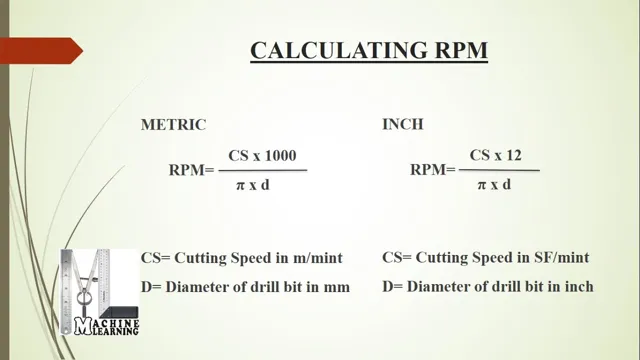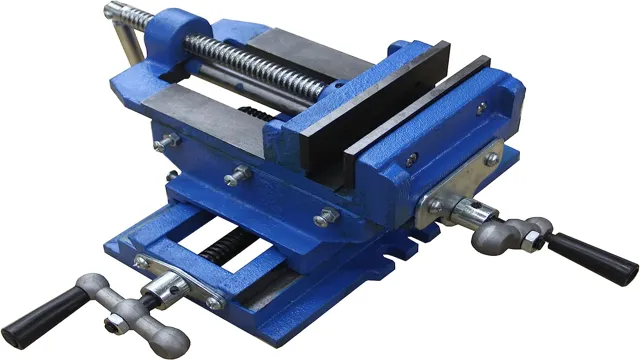Can I Add a Laser to My Drill Press? Learn How to DIY and Upgrade Your Drilling Accuracy

Drilling a hole with precision can be a hassle, especially when it comes to larger projects. This is where adding a laser to your drill press comes in handy. With the laser, you can easily line up your drill with your marked spot, ensuring an accurate and straight hole every time.
But what do you need to know before adding a laser to your drill press? Don’t worry, we’ve got you covered. In this post, we’ll go over the essentials you need to know, including the benefits of using a laser-guided drill press, how to attach the laser to your drill press, and which type of laser to choose. Let’s get started!
Why Add a Laser to Your Drill Press?
If you’re wondering, “can I add a laser to my drill press?” The answer is yes. Adding a laser to your drill press can make your drilling process much easier and more accurate. The laser projects a beam of light that helps you aim precisely where you want to drill, without having to manually mark your drilling spot.
This can save you time and reduce the chance of errors. A laser can also help you drill at the exact angle you need, which is especially useful for projects like woodworking. Overall, adding a laser to your drill press can be a beneficial upgrade that maximizes precision and efficiency.
Precision and Accuracy
Precision and accuracy are key factors when it comes to drilling. Even the slightest error can lead to costly mistakes. That’s why adding a laser to your drill press can greatly improve your accuracy and precision.
The laser projects a beam onto your workpiece, showing exactly where the drill will make contact. This allows you to position your workpiece precisely, ensuring accurate and consistent holes every time. Plus, it can save you time and frustration by eliminating the need for measuring and marking.
Adding a laser to your drill press is a simple and affordable upgrade that will make a big difference in your woodworking projects.

Efficiency and Time-Saving
Adding a laser to your drill press may seem like an unnecessary expense at first, but it can make a significant difference in your efficiency and time-saving. The laser provides a precise guide for your drilling, eliminating the need for measuring and marking each time. This not only speeds up the process but also reduces the risk of errors and waste.
Plus, the laser can be adjusted to align with different hole sizes and depths, further streamlining the setup process. Overall, investing in a laser for your drill press can ultimately save you both time and money in the long run.
Choosing the Right Laser for Your Drill Press
If you’re looking to add a laser to your drill press, you’ll need to consider a few key factors before making your purchase. The first is the type of laser you want to use. There are two main types of laser guides: dot and line.
Dot lasers project a single point onto your workpiece, while line lasers project a line. Depending on your needs, you may prefer one type over the other. Another important factor to consider is the visibility of the laser.
If you work in a bright environment, you may find that a less powerful laser is difficult to see. Finally, you’ll want to consider the size of the laser. Some models are meant for larger drill presses, while others are designed for smaller ones.
By taking these factors into account, you can choose the best laser guide for your needs and start drilling with greater accuracy and precision. Yes, you can add a laser to your drill press, just make sure to choose the right one to meet your needs.
Compatibility with Your Drill Press Model
When it comes to adding a laser to your drill press, choosing the right type for your specific model is crucial. Not all lasers are compatible with every drill press, which means you need to do your research before making a purchase. Look for a laser that is designed to work with your model and takes into consideration its unique features and specifications.
Doing so will ensure that you get the most out of your laser and that it works as intended. Remember, compatibility matters, so take the time to choose the right laser for your drill press.
Laser Beam Visibility and Brightness
When it comes to choosing the right laser for your drill press, one of the most important factors to consider is the laser beam’s visibility and brightness. The brighter the laser, the more visible it will be, and the easier it will be to use for precision drilling. However, brighter lasers also tend to be more expensive, so it’s important to find the right balance between cost and performance.
Additionally, it’s important to consider the size and scope of the project you’ll be working on. For larger and more complex projects, a more powerful laser may be necessary in order to ensure accuracy and efficiency. Ultimately, choosing the right laser for your drill press is about finding the right balance between your budget, your needs, and the requirements of your project.
Keep these factors in mind and you’ll be sure to make the best choice for your next drilling project.
Installation and Calibration Requirements
When it comes to choosing the right laser for your drill press, there are certain installation and calibration requirements that need to be considered. These requirements will vary depending on the type of laser and drill press you have, as well as the specific tasks you need to perform. It is important to first determine the accuracy and precision needed for your work, as this will help you determine the appropriate laser type.
You may need a cross-line or point laser, for example, or one with a higher power output. Once you have chosen the appropriate laser, you will need to properly install it onto your drill press and calibrate it to ensure accuracy. This can involve aligning the laser with the drill bit or workpiece, adjusting the laser’s power output, and testing the laser’s accuracy and precision.
By taking the time to choose the right laser and properly install and calibrate it, you can improve the accuracy and efficiency of your drilling tasks.
How to Install a Laser on Your Drill Press
Are you wondering if it’s possible to add a laser to your drill press? The answer is yes! Installing a laser on your drill press can make it much easier to drill precise and accurate holes. The laser will shine a beam to show exactly where the drill bit is going to land, making it easier to line up and drill exactly where you want. To install a laser, you’ll need to purchase a laser guide kit that’s designed specifically for drill presses.
There are different kits available, but most involve attaching the laser guide to the drill press stem and adjusting it to line up with the drill bit. Once you’ve installed the laser, turn it on and shine it onto your workpiece. You should see the red dot of the laser on the spot where the drill bit is going to land.
With a laser guide on your drill press, you can increase your precision and accuracy and take your DIY projects to the next level!
Step 1: Choose the Best Location for the Laser
When it comes to adding a laser to your drill press, the first step is to choose the best location for the laser. This will depend on the type of drill press you have and your personal preferences. Some people prefer to mount the laser on the drill press column, while others prefer to mount it on the table.
Either way, it’s important to choose a location that won’t interfere with your drilling operations and that provides a clear line of sight to the workpiece. You may also want to consider the size and weight of the laser, as well as any additional equipment, like a power source or controller, that may be required. By taking the time to carefully select the right location for your laser, you can ensure that your drilling operations are accurate, efficient, and safe.
Step 2: Mount the Laser on Your Drill Press
If you want to take your drill press to the next level, you need to install a laser. It’s a simple process that can make your drilling jobs faster, easier, and more precise. Here’s how to get started.
First, you need to choose the right laser for your drill press. There are many different options available, but you want to make sure it’s compatible with your press and has the features you need. Once you have your laser, it’s time to mount it.
Start by unplugging your drill press and removing the chuck. This will give you access to the spindle and quill, where the laser will be mounted. Depending on the model of your drill press, you may need to remove additional components, such as the depth stop or spindle lock.
Next, attach the laser bracket to the spindle using the screws provided. Make sure it’s securely fastened and level. Then, install the laser module onto the bracket and adjust the alignment as needed.
Once everything is in place, turn on your drill press and test the laser. You should see a bright red dot projected onto your workpiece. Adjust the position of the laser if necessary, and then you’re ready to start drilling with even more accuracy and precision.
By adding a laser to your drill press, you’ll be able to drill more accurately and efficiently, and you’ll have better results in less time. It’s a simple and affordable upgrade that can make a big difference in your work.
Step 3: Connect the Laser to the Power Source
Once you have mounted the laser onto your drill press, it’s time to connect it to the power source. Safety should remain your top priority, so make sure to follow the manufacturer’s guidelines for wiring and electrical connections. It’s crucial to ensure that the power source you’re using matches the laser’s voltage requirements.
If not, you may need a transformer to convert the voltage. Once you’ve made the proper electrical connections, turn on the drill press and activate the laser to make sure that it’s working correctly. Remember to wear appropriate protective gear, such as safety glasses, and keep your fingers and other body parts away from the drill bit and laser beam.
With a functional laser installed, you can now perform precise and accurate drilling tasks with confidence.
Step 4: Adjust and Align the Laser
Now that you have attached the laser to your drill press, it’s time to adjust and align it properly. The laser should be adjusted according to the angle and height of the drill press, ensuring that it matches the location of the drill bit. Begin by positioning the tip of the laser at the center of the chuck, then turn on the laser.
Next, adjust the laser’s position until the beam aligns in the exact center of the drill bit. Once you have achieved proper alignment, secure the laser in place, so it doesn’t move around during use and repeat the process whenever necessary. The keyword for this section is “laser alignment,” which refers to the process used to adjust the laser to match the drill press’s angle to ensure accurate drilling and precision.
Overall, the process of installing and adjusting a laser on a drill press helps you save time and effort when drilling holes, especially if you’re working with complex projects.
Safety Precautions When Using Laser on Your Drill Press
Yes, you can definitely add a laser to your drill press, but there are some safety precautions you need to take before doing so. First, make sure the laser is properly calibrated and aligned with the drill bit. This will ensure accurate drilling and prevent any accidents.
You should also wear protective eyewear to shield your eyes from the laser beam, as it can cause damage to your vision. Additionally, ensure that the laser is not pointing towards anyone else in the room and that the machine is properly grounded. Always turn off the laser when not in use and be sure to keep it out of the reach of children.
By taking these safety measures, you can use a laser on your drill press with confidence and peace of mind.
Wear Protective Gear
When using a laser on your drill press, it’s important to take safety precautions seriously. One of the most essential safety measures is wearing protective gear. This includes eye protection, as the laser can cause eye damage if it’s directed towards your face.
Additionally, you should consider wearing gloves and long sleeves to prevent any accidental burns from the laser or hot materials. While it’s easy to overlook the importance of safety gear, it can truly make a huge difference in preventing dangerous incidents. So always remember to gear up before working with a laser on your drill press.
Your safety should always come first.
Avoid Staring at the Laser Beam
When it comes to a drill press, using a laser for precision can be a game-changer. However, it’s important to take safety precautions to avoid injury. One of the most crucial safety tips is to avoid staring at the laser beam.
The bright light emitted by the laser can cause serious harm to your eyes if you look directly at it. It’s recommended to wear protective eyewear specifically designed for use with laser equipment. Aside from eye protection, it’s also essential to follow manufacturer guidelines for your drill press and laser system.
These guidelines can provide valuable information on usage, maintenance, and safety protocols. By prioritizing safety measures when using a laser on your drill press, you can ensure a successful and accident-free project.
Keep the Laser Away from Children and Pets
As exciting as using a laser on your drill press may be, it’s important to prioritize safety when working with powerful tools. One of the key safety precautions to keep in mind is to keep the laser away from children and pets. The intense light of the laser can cause permanent eye damage if viewed directly, and children and animals may not know to avoid looking at it.
Additionally, lasers can get quite hot and cause burns if touched, so it’s important to keep them out of reach. When using a laser on your drill press, always wear appropriate eye and skin protection and never leave the tool unattended. By taking these precautions, you can ensure safe and successful use of your drill press laser without risking harm to yourself or others.
Conclusion
In conclusion, while adding a laser to your drill press may seem like a cool idea, it’s important to weigh the pros and cons. Sure, you’ll have a precise guide for your drilling, but you’ll also have to consider the safety risks and potential damage to your drill press. So, before you start wielding your laser like a Jedi knight, just remember: with great power comes great responsibility, and possibly a trip to the hardware store for a new drill press.
“
FAQs
Is it possible to add a laser to a drill press?
Yes, it is possible to add a laser to a drill press using a laser guide attachment.
What are the benefits of adding a laser to a drill press?
Adding a laser to a drill press can greatly improve accuracy and precision in drilling, making it easier to hit the exact spot you need.
How do I choose the right laser guide attachment for my drill press?
Consider the size of your drill press, the type of projects you will be using it for, and the compatibility of the attachment with your specific drill press model.
Can I install a laser guide attachment myself, or do I need professional installation?
Laser guide attachments are generally easy to install yourself, but it is always a good idea to follow the manufacturer’s instructions carefully and seek professional assistance if needed.
Will adding a laser to my drill press affect its performance or lifespan?
As long as you use a high-quality laser guide attachment and install it properly, adding a laser to your drill press should not have any negative effects on its performance or lifespan.
Are there any special maintenance requirements for a drill press with a laser guide attachment?
It is always a good idea to keep your drill press and laser guide attachment clean and free of debris. Follow the manufacturer’s instructions for maintenance and storage.
Can I use my drill press for other applications besides drilling once I have added a laser guide attachment?
Yes, a laser guide attachment can also be helpful for other applications, such as routing or sanding, as long as the attachment is compatible with your drill press and the application.