Adjusting your auto-darkening welding helmet can make all the difference between a successful welding project and a frustrating one. You might be using the best welding helmet on the market, but if it’s not adjusted to fit your head correctly, it won’t protect you properly. Welding helmets are essential when performing welding tasks as they protect your face and eyes from the bright arcs of light.
It’s not just about personal comfort, but also safety. So, whether you’re tired of readjusting your helmet or new to welding, learn how to adjust your auto-darkening welding helmet, and protect yourself from welding hazards.
Understanding Auto-Darkening Helmets
Adjusting an auto-darkening welding helmet can be a bit challenging, but with a little bit of patience and some helpful tips, you can have it done in no time. One of the most important things to remember when adjusting your auto-darkening helmet is to make sure the lens is clean and scratch-free. After that, you can adjust the sensitivity and delay settings according to the type of welding you’ll be doing.
Sensitivity is how dark the helmet will get in response to an arc, and delay is how long it takes for the helmet to return to the light state after the weld is complete. It’s essential to find the right balance between these two settings to ensure the best protection and visibility. With a little bit of practice, you’ll become an expert at adjusting your auto-darkening welding helmet and have the confidence to tackle any welding project with ease.
Sensor Placement
Auto-Darkening Helmets Auto-darkening helmets are types of personal protective equipment (PPE) used to protect welders from harmful ultraviolet and infrared radiation released during welding. The sensors on these helmets detect the light produced by the welding arc and darken the lens, providing the welder with clear visibility while preventing eye strain and blindness. It is important to note that the quality and placement of these sensors determine the effectiveness of the helmet.
A well-placed sensor should cover the entire welding area, ensuring maximum protection and visibility, while minimizing false triggering or accidental arc flashes. Thus, before purchasing an auto-darkening helmet, it is crucial to consider the type of welding, the conditions under which it will be used, and the helmet’s sensor placement to ensure optimal performance. Always make sure to consult its manufacturer or a certified expert for proper guidance.
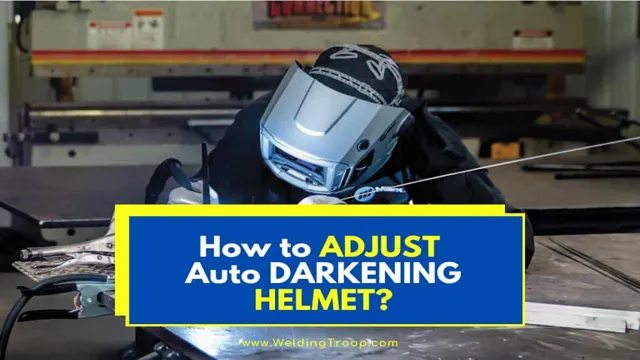
Delay and Sensitivity Settings
Auto-Darkening Helmets Auto-darkening helmets are a game-changer when it comes to welding. Not only do they provide better protection for your eyes, but they also allow you to see your work more clearly. One of the most important features of an auto-darkening helmet is the delay and sensitivity settings.
These settings determine how quickly the helmet will darken when a welding arc is detected and how sensitive it is to changes in light. A shorter delay setting means that the helmet will darken more quickly, which is important for welding in tight spaces or when working with higher amperages. On the other hand, a longer delay setting allows the helmet to stay light for a brief moment after the arc has stopped, which can be helpful when working with lower amperages.
The sensitivity setting determines how much light is required before the helmet darkens. A higher sensitivity setting means that the helmet will darken with less light, which can be helpful when working with lighter materials. It’s important to play around with these settings to find the best combination for your specific needs.
Step-by-Step Guide
Adjusting an auto darkening welding helmet is a crucial step to ensure that you have proper visibility while working. Here’s a step-by-step guide on how to adjust your welding helmet. The first step is to turn on the helmet and check if it’s working correctly.
Then, adjust the sensitivity control to suit your working environment. If you’re working in extreme light conditions, set the sensitivity level to a high level. However, if you’re working in low light conditions, set the sensitivity level to low.
The next step is to adjust the delay time. This controls the amount of time it takes for the lens to change from dark to light once you stop welding. Setting the delay time too long can cause eye strain, so it’s recommended to set it to a minimum.
Lastly, ensure that the shade level is appropriate for the type of welding you’re doing. A higher level should be used for more intense welding, while a lower shade level is appropriate for lighter welding jobs. By following these simple steps, you can easily adjust your auto-darkening welding helmet like a pro!
Step 1: Turn on the Helmet
To start using a helmet, the first step is to turn it on. Depending on the type of helmet, there may be different methods for turning it on. If you’re using a smart helmet with advanced features like Bluetooth, you may need to press a specific button or hold it down for a few seconds.
On the other hand, a regular helmet may not have any buttons or switches at all. In this case, all you need to do is ensure that the helmet is secured properly on your head. Once the helmet is securely fastened, you’ll be ready to start using it.
Remember, turning on the helmet is just the first step towards staying safe and protected on your ride. Don’t forget to check for any other safety equipment you may need such as pads or gloves. Stay safe and enjoy your ride!
Step 2: Adjust Delay and Sensitivity
Adjusting delay and sensitivity are crucial steps in optimizing your thermal scope for peak performance. Once you have your scope mounted and sighted in on your target, you need to adjust the delay and sensitivity settings to make sure you get the best picture possible. First, you need to pay attention to the delay setting, which determines how quickly the camera detects movement and displays it on the screen.
If you set the delay too high, you might miss some important movements, but if you set it too low, you could end up with a blurry image. To find the ideal setting, you have to experiment with different values until you find the one that works best for you. Next, you need to adjust the sensitivity, which controls how much thermal energy your scope can detect.
You want to be able to detect the slightest temperature differences, so start with a high sensitivity value and gradually decrease it until you get the clearest picture possible. By following these two steps, you can fine-tune your thermal scope and make sure you get the most out of your hunting or surveillance experience.
Step 3: Test the Helmet
Now that you’ve chosen the right helmet and adjusted it to perfection, it’s time to put it to the test. Testing your helmet is crucial to ensure that it provides the necessary safety and protection for your head in case of an accident. To test the helmet, you should wear it on your head and buckle the chin strap securely.
Then, try to move the helmet up and down, left and right, and rotate it gently. If the helmet moves too much, it means that it’s not fitting snugly and needs further adjustment. Additionally, you can perform a roll-off test, which involves holding the helmet from the rear and pushing it forward.
If the helmet stays in place and doesn’t roll off your head, it’s a good sign that it fits well. Remember, a poorly-fitted helmet can put you at risk of severe head injuries, so take the time to test it thoroughly before hitting the road.
Step 4: Make Final Adjustments
After creating a rough draft and editing it thoroughly, it’s time to make final adjustments before publishing your article. Read your article one last time to make sure that it flows smoothly and makes sense. Check for any grammar or spelling errors and fix them accordingly.
Make sure that your article has a strong headline and subheadings that are relevant to the content. You can also add images or videos to break up the text and make it more visually appealing. If you have a target audience, make sure that you’ve written your article in a way that speaks to them specifically.
Overall, making final adjustments is crucial to ensuring that your article is well-written and effective in delivering a message. So take the extra time to make these adjustments and make sure that your article is the best it can be before publishing it.
Troubleshooting Common Issues
If you’re experiencing issues with your auto-darkening welding helmet, don’t worry, there are a few troubleshooting steps you can take. One common issue is the helmet not reacting to the welding light. This could be due to low battery life or a malfunctioning sensor.
First, check the battery and replace it if necessary. If that doesn’t work, check the sensor and ensure it’s clean and functioning properly. Another issue is the helmet not darkening enough, which could be due to the sensitivity setting being too low or the lens being dirty.
Adjust the sensitivity and clean the lens to see if that improves the issue. Lastly, if the helmet is not fitting properly, it could cause discomfort and poor visibility. Adjust the headgear and make sure the helmet is properly tightened for a better fit.
By following these simple troubleshooting steps, you can improve the functionality of your auto-darkening welding helmet and achieve a safer and more comfortable welding experience. So, don’t hesitate to give it a try and get back to welding in no time!
Problem: Helmet Doesn’t Darken
If you’re experiencing issues with your welding helmet not darkening, don’t worry – there are a number of possible solutions to this common problem. First, check to see if your helmet’s batteries are dead or low. If this is the case, simply replace or recharge the batteries according to the manufacturer’s instructions.
If the batteries are fine, your helmet’s sensors may need adjusting. Look for a sensitivity control on your helmet and make sure it’s set correctly. Additionally, check for any damage or obstructions on the sensors as these can cause the helmet to malfunction.
Finally, make sure the helmet’s settings are appropriate for the welding job you’re doing. If you’re still experiencing issues after troubleshooting these common problems, it may be time to take your helmet to a professional for repairs or replacement. With a little bit of effort, you can quickly and easily get your helmet back to working properly and safely.
Solution: Check Sensor and Battery
If you’re having issues with your sensor or battery, there are a few steps you can take to troubleshoot the problem. First, check to make sure the sensor is properly connected and placed in the correct position. If it’s not, try adjusting it accordingly and see if that solves the issue.
Another thing to consider is whether the battery needs to be replaced. Check the battery level and replace it if it’s low. It’s also possible that the sensor itself is faulty, in which case you may need to have it replaced.
By taking these simple steps, you can troubleshoot common issues with your sensor and battery and ensure that your device is functioning properly. Remember to always consult the manufacturer’s instructions for more information on troubleshooting specific issues.
Problem: Helmet Darkens Too Much or Too Little
If you’re having trouble with your helmet either darkening too much or too little, don’t worry! This is a common issue that can be fixed. First, check the helmet’s visor or shield. It may need to be adjusted or replaced entirely.
If you’re riding in bright sunlight, consider a tinted visor to help darken the vision. Alternatively, if the helmet is too dark, consider getting a clear visor or using anti-fog spray. Another reason for too much or too little darkening may be due to the type of helmet you are using.
Some helmets come with a built-in sun visor that can be adjusted or removed. Lastly, ensure that your helmet is the right size for optimal fitting and vision. With these simple troubleshooting tips, you’ll be able to enjoy a safe and comfortable ride with the perfect amount of light required.
Solution: Adjust Delay and Sensitivity Settings
When experiencing issues with delays and false triggers, adjusting the delay and sensitivity settings could be the solution you are looking for. The delay setting determines how long the sensor will wait before recognizing a new trigger, while sensitivity refers to the amount of motion required before triggering the sensor. If the delay is too short or the sensitivity too high, the sensor may pick up false triggers, causing frustration to the user.
On the other hand, if the delay is too long or the sensitivity is too low, the sensor may not detect the desired motion, resulting in delayed responses or missed triggers. By finding the right balance between delay and sensitivity, you can optimize your sensor’s performance and reduce potential issues. Remember to test different settings and observe the sensor’s behavior to find the perfect configuration that suits your needs.
Conclusion
Adjusting an auto darkening welding helmet is as easy as pie, but it also requires a touch of finesse. Just like perfecting a recipe, you need to know the ingredients and the right amount of each. You don’t want a half-cooked cake, and you don’t want a half-darkened helmet.
With this guide, you’ve got the recipe for success, and you’ll be the master chef of welding in no time. So, keep calm and weld on!”
FAQs
What is an auto darkening welding helmet?
An auto darkening welding helmet is a type of welding helmet that features an auto-darkening lens which darkens when exposed to intense light.
How does an auto darkening welding helmet work?
An auto darkening welding helmet works by using a light sensor to detect welding arcs and then automatically darkening the lens to protect the welder’s eyes from the intense light.
Can I adjust the sensitivity of my auto darkening welding helmet?
Yes, most auto darkening welding helmets come with sensitivity settings that can be adjusted to suit the specific needs of the welder.
How do I adjust the sensitivity of my auto darkening welding helmet?
To adjust the sensitivity of your auto darkening welding helmet, refer to the user manual for specific instructions. Typically, sensitivity can be adjusted by a control knob or menu option.
Can I adjust the delay time on my auto darkening welding helmet?
Yes, many auto darkening welding helmets allow for the adjustment of delay time, which controls how long the lens remains dark after the welding arc has stopped.
Why do I need to adjust the delay time on my auto darkening welding helmet?
Adjusting the delay time on your auto darkening welding helmet can help reduce eye strain and fatigue by allowing your eyes to adjust to the surrounding environment more naturally.
Is it important to test the auto darkening feature of my welding helmet?
Yes, it is important to test the auto darkening feature of your welding helmet periodically to ensure that it is functioning correctly and providing adequate protection for your eyes.

