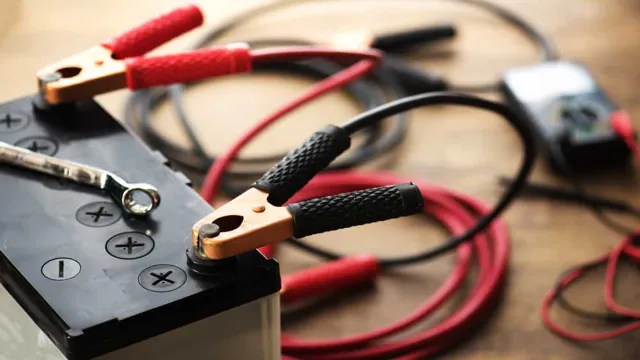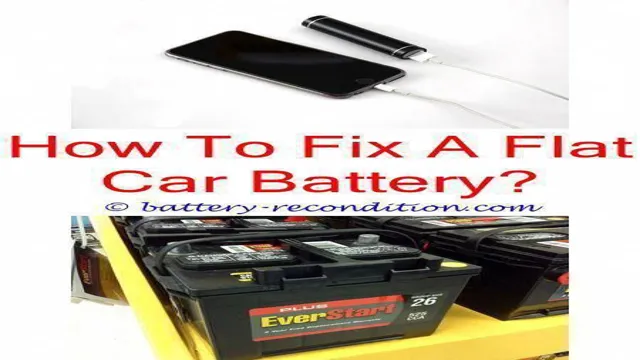How to Use a Stanley Car Battery Charger: A Comprehensive Guide

If you’re in need of charging or jump starting your car’s battery, you’ll want to make sure you have a reliable tool on hand, like the Stanley car battery charger. With a little bit of know-how, this tool can be the lifesaver you need when you’re stranded with a dead battery. In this blog post, we’ll cover everything you need to know about how to use a Stanley car battery charger effectively.
From unpacking the charger and figuring out how to connect it to your car’s battery, to understanding the charging process and troubleshooting common issues, we’ve got you covered. So, let’s get started!
Safety Precautions
If you’re wondering how to use a Stanley car battery charger, there are a few important safety precautions to keep in mind. Firstly, ensure that you’re working in a well-ventilated area, away from any potential ignition sources. Before connecting the charger to your car battery, make sure that the charger is turned off and that the leads are not touching each other or any metal surfaces.
Connect the positive (red) clamp to the positive terminal on your car battery, followed by the negative (black) clamp to the negative terminal. Double check that the clamps are securely attached and there are no loose wires. Now you can turn on the charger and follow the manufacturer’s instructions for the specific model you’re using.
Always monitor the charging process and never leave the charger unattended. Once the battery is fully charged, turn off the charger, disconnect the leads in reverse order (negative clamp first, then positive), and store the charger in a safe, dry place. By following these safety precautions, you can safely and effectively charge your car battery with a Stanley charger.
Unbox and Inspect the Charger
When it comes to unboxing and inspecting a new charger, safety should always come first. One of the simplest precautions you can take is to carefully read the instructions and warnings that come with the charger. This will help you understand any specific risks or warnings associated with the charger.
You should also inspect the charger for any damage or defects before use. This includes checking for any frayed wires or loose connections, as these could pose a risk of electrical shock. Additionally, you should only use the charger with the specific device or devices it was designed for.
Using a charger that is not rated for your device could result in poor performance or even damage to your device. By taking these simple safety precautions, you can protect yourself and your devices while enjoying the convenience of a new charger.

Connect the Charger to Your Car’s Battery
When connecting your car battery charger, it’s important to take safety precautions to avoid any accidents or injuries. Make sure your car is parked on a flat surface with the engine turned off. Connect the charger to the battery, being careful not to touch the leads together as there may be a spark.
Use protective gloves and eyewear, as the battery contains acid that can be harmful if exposed to skin or eyes. Also, ensure that the charger is compatible with your car battery’s voltage and capacity to avoid any damage. Remember, a battery charger is like a lifeline for your battery; without it, your battery won’t hold charge.
It’s always better to take precautions and ensure proper function before heading out on the road.
Select the Right Charging Mode
When it comes to charging your device, it’s important to select the right charging mode to ensure safety. There are typically two modes of charging: fast charging and normal charging. Fast charging is a quick charging mode that fills your battery up in a shorter amount of time, but it generates more heat and can potentially damage your device’s battery in the long run.
Normal charging takes a little longer but is safer for your device’s battery. It’s important to keep in mind that not all devices support fast charging, so make sure to check your device’s manual before using this mode. To ensure the safety of your device, it’s important to follow some safety precautions when charging.
First, always use the charger that came with your device, as using a third-party charger can potentially damage your device or cause a fire. Additionally, avoid overcharging your device by not leaving it plugged in for long periods of time, as this can degrade the battery’s performance and shorten its lifespan. Finally, make sure to keep your device and charger away from water or other liquids, as this can cause an electrical short circuit.
Overall, selecting the right charging mode and following these safety precautions can help ensure the longevity and performance of your device’s battery. By taking the time to charge your device properly, you can avoid potentially dangerous situations and enjoy your technology for years to come.
Charging Your Car Battery
If you’re wondering how to use a Stanley car battery charger, don’t worry! It’s actually quite simple. First, make sure your vehicle is turned off and your charger is unplugged from the wall. Then, locate your car’s battery and identify the positive and negative terminals.
Connect the red (positive) clamp from the charger onto the positive terminal of your battery, followed by the black (negative) clamp onto the negative terminal. Once the clamps are secured, plug your charger into a wall outlet and turn it on. The charger should indicate when the battery is fully charged, so be sure to monitor it periodically.
It’s important to note that different chargers may have slightly different instructions, so always consult the manual before use. With these simple steps, you’ll be able to charge your car battery in no time using your trusty Stanley charger.
Plug in the Charger and Turn It On
Charging your car battery is a straightforward process, but it’s crucial to do it correctly to avoid damaging the battery or your vehicle’s electrical system. To start, you’ll need a battery charger and a power source, ideally a grounded electrical outlet. Before plugging in the charger, ensure that your vehicle is parked in a safe location and that all electronics and lights are turned off.
Then, locate the battery and remove the cables, starting with the negative cable and then the positive one. Connect the charger’s positive cable to the positive terminal on the battery and the negative cable to the negative terminal. Plug the charger into the power outlet and turn it on.
The charging time will vary depending on factors such as the battery size and degree of discharge, so be sure to consult your vehicle’s manual for specific instructions. Once the battery is fully charged, turn off the charger and unplug it from the outlet before removing the cables from the battery. By following these simple steps, you can keep your car battery performing at its best and extend its lifespan.
Monitor the Charging Process
Charging Your Car Battery When it comes to charging your car battery, it is important to monitor the charging process to ensure that it is done correctly. A fully charged battery is essential for the proper functioning of your car and prevents the inconvenience of a dead battery. To get started, make sure you are using the proper charger for your vehicle’s battery, as mismatched chargers can lead to irreversible battery damage.
Once plugged in, it is important to keep an eye on the charging process and not leave your battery unattended. Overcharging your battery can also cause damage, so it is vital to disconnect the charger once it reaches a full charge. By monitoring the charging process, you’ll be able to avoid potential damage and ensure that your battery is fully charged and ready to go when you need it.
So, take the time to properly charge and monitor your car battery to avoid any inconvenience down the road.
Turn Off and Unplug the Charger
Charging your car battery is essential to keep your vehicle running smoothly, but it’s important to turn off and unplug the charger once the battery is fully charged. Leaving the charger plugged in can cause damage to the battery and may even shorten its lifespan. It’s also a good idea to regularly check the battery water level and ensure that the terminals are clean and free from corrosion.
Overcharging and undercharging can both harm your battery, so it’s crucial to be mindful of charging times and to avoid overloading your vehicle’s electrical system. Remember, your battery is like the heart of your car, and taking care of it is vital for your vehicle’s longevity and safety on the road. So, always unplug the charger once the battery is fully charged to avoid any potential issues and keep your car’s battery in top condition.
Maintenance and Storage
If you’re wondering how to use a Stanley car battery charger, it’s important to understand the basics of maintenance and storage. Firstly, make sure to read the instruction manual that comes with the charger, and follow the specific guidelines for your particular vehicle’s battery. Before using the charger, inspect your car battery for any visible damage, leaks, or corrosion.
It’s crucial to handle the battery with caution, wearing proper protective gear such as gloves and goggles. Next, ensure that the charger is connected to a power source and plugged in correctly. Once you’ve connected the red clamp to the positive terminal and the black clamp to the negative terminal, turn on the charger and allow it to charge your battery as instructed.
When the charging is complete, turn off the charger and disconnect the clamps in the reverse order of attachment, starting with the black clamp. Finally, store the charger in a cool, dry place away from direct sunlight or moisture, and ensure that it’s disconnected from the power source. By following these simple steps, you’ll be able to effectively use and maintain your Stanley car battery charger.
Clean and Store the Charger Properly
When it comes to maintaining your electronic devices, one often overlooked aspect is properly cleaning and storing the charger. Over time, chargers can accumulate dust and dirt, which can damage the charging pins and affect the overall performance. To clean the charger, it’s recommended to use a dry cloth or a small brush.
Avoid using liquids, as they can cause damage to the charger. It’s also important to store the charger in a safe and dry place, away from direct sunlight and extreme temperatures, as these can also affect its performance. By taking a few extra precautions when cleaning and storing your charger, you can extend its lifespan and avoid any unnecessary repairs or replacements.
So, next time you unplug your charger, take a moment to clean and store it properly. Your device (and your wallet) will thank you!
Perform Regular Maintenance Checks
Perform Regular Maintenance Checks As with any equipment, it’s essential to perform regular maintenance checks on your electronics. This not only helps to extend the lifespan of your devices but also keeps them functioning optimally. One critical aspect of maintenance is storage.
Ensuring your devices are stored correctly can prevent damage caused by environmental factors such as moisture, heat, or dust. Invest in a proper storage solution, such as a protective case, to store your devices when not in use. Additionally, performing routine checks such as software updates, virus scans, and hardware cleaning can prevent potential malfunctions and data loss.
It’s important to note that each device may require unique maintenance procedures, so be sure to refer to the manufacturer’s instructions before performing any maintenance checks. By performing regular checks, you can keep your electronics in top condition and prevent any unexpected issues.
Conclusion
We all know that feeling of dread when we turn the key in our car and nothing happens. Luckily, with a Stanley car battery charger, you can avoid that sinking feeling and be back on the road in no time. Simply connect the charger to your car battery, wait patiently for the green light, and voila! Your car will be ready to go.
So, don’t let a dead battery ruin your day – with a Stanley car battery charger, you’re always one step ahead of the game.”
FAQs
What is a Stanley car battery charger and how does it work?
A Stanley car battery charger is a device used to charge car batteries. It works by converting the AC power from an electrical outlet into DC power that is stored in the car battery.
Can I use a Stanley car battery charger for other types of batteries?
It depends on the specific model of the Stanley car battery charger. Some models can be used for other types of batteries, while others are specifically designed for car batteries. Check the specifications of your charger before attempting to use it with other types of batteries.
How long does it take to charge a car battery with a Stanley car battery charger?
The time it takes to charge a car battery with a Stanley car battery charger can vary depending on the size of the battery and the charging settings used. Generally, it can take anywhere from a few hours to overnight to fully charge a car battery.
What are the safety precautions I should take when using a Stanley car battery charger?
It is important to read and follow the instructions included with your Stanley car battery charger. Some general safety precautions to consider include wearing protective gloves and eye wear, keeping the charger away from flammable materials, and disconnecting the charger from the power source before connecting it to the battery.
Can I leave my car battery connected to the Stanley car battery charger overnight?
It is generally safe to leave a car battery connected to a Stanley car battery charger overnight. However, it is important to monitor the progress of the charging process and disconnect the charger once the battery is fully charged to prevent overcharging.
How can I tell if my car battery is fully charged?
Most Stanley car battery chargers include a built-in battery tester that can tell you the status of your car battery’s charge. Alternatively, you can use a multimeter to measure the voltage of your battery. A fully charged car battery should have a voltage of around 12.6 volts.
Can a Stanley car battery charger fix a dead car battery?
In some cases, a Stanley car battery charger may be able to revive a dead car battery. However, it is important to note that a completely dead battery may need to be replaced entirely. If you are unsure whether your battery can be charged or needs to be replaced, consult a professional mechanic.