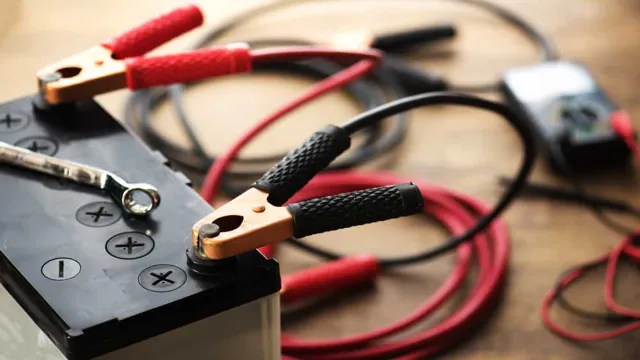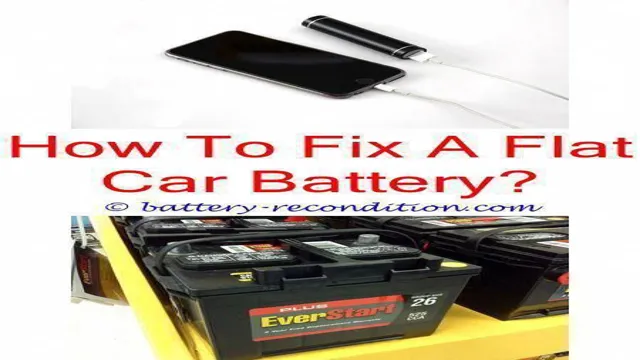How to Use Duracell Car Battery Charger for Successful Car Jumpstarts

If you own a car, then you know how important it is to have a fully charged battery. And when your battery is dead, getting it charged quickly and efficiently is vital. That’s where Duracell Car Battery Charger comes in.
This powerful device allows you to recharge your dead battery, so you’ll never get stuck on the road again. But how do you use it correctly? In this blog, we’ll provide a step-by-step guide on how to use Duracell Car Battery Charger, so you can recharge your battery with ease and get back on the road in no time. From checking the battery to connecting the charger, we’ve got you covered.
So, let’s dive in and learn how to use Duracell Car Battery Charger like a pro!
Safety Precautions
Using a Duracell car battery charger can be a lifesaver when you’re dealing with a dead battery. However, it’s important to keep some safety precautions in mind while using it. Before you start, make sure you’re in a well-ventilated area to avoid inhaling harmful fumes.
Additionally, make sure the charger is unplugged and turned off before you start connecting it to your car battery. When you do start connecting it, be very careful to follow the instructions provided with the charger to avoid any accidents. Double-check to ensure the charger cables are connected to the proper terminals and that there are no loose connections.
Once everything is secure and connected, plug in the charger and turn it on. Lastly, keep in mind that the car battery will produce hydrogen gas while it’s charging. So it’s best to keep the charger away from any open flames or spark-producing equipment.
By following these simple safety precautions, you can safely and effectively use a Duracell car battery charger to recharge your car’s dead battery.
Unpack the Charger and Inspect
Before unpacking your charger, it’s important to take necessary safety precautions. Firstly, ensure that the charger is designed for use in your country and meets safety standards. Look out for any visible damage, cracks or breaks on the charger, and avoid using it if you notice any such damages.
It’s also recommended to use surge protectors to protect your device from power fluctuations. Additionally, it’s important to keep the charger out of reach of children and pets to avoid any accidental injuries. Remember that safety should always be your top priority when handling any electronic device, so take the necessary precautions to ensure a safe charging process.
By doing so, you’ll help prolong the lifespan of your charger and ensure its proper operation for longer periods of time.
Determine the Battery Type
When it comes to determining the battery type for your device, it’s important to keep some safety precautions in mind. First and foremost, always make sure to turn off your device before attempting to remove or replace the battery. This will prevent any accidental electrical shocks or short circuits from occurring.
Additionally, never attempt to mix and match different types of batteries, as this can cause damage to your device and potentially even create a fire hazard. It’s also important to handle batteries with care and avoid exposing them to extreme temperatures, as this can cause them to leak or even explode. By following these simple safety guidelines, you can ensure that your battery replacement process goes smoothly and safely.
Connect the Charger to the Battery
When it comes to connecting the charger to the battery, safety precautions are of the utmost importance. First and foremost, always make sure that the charger is off and unplugged before connecting it to the battery. This will help prevent any electrical shock or short circuits from occurring.
Second, wear personal protective equipment, such as gloves and goggles, to protect yourself from any potential acid spills or battery explosions. It’s also important to ensure that the charger and battery are the same voltage and that the charger is compatible with the type of battery you’re using. Otherwise, you risk damaging both the charger and battery.
Lastly, never leave the charger unattended while it’s in use and always unplug it once the battery is fully charged to avoid overcharging. By adhering to these safety precautions, you can safely connect your charger to the battery and prevent any accidents or damages.
Charging Process
If you’re wondering how to use a Duracell car battery charger, don’t worry, it’s a simple process. First, make sure the charger is unplugged and that your car is turned off. Next, locate the car battery and identify the positive and negative terminals.
The charger will have corresponding clamps marked with red and black. Attach the red clamp to the positive terminal and the black clamp to the negative terminal. Once the clamps are securely attached, plug in the charger and turn it on.
The charger will automatically detect the voltage of your battery and begin charging. It’s important to monitor the charging process and disconnect the charger once the battery is fully charged to prevent overcharging and damage to the battery. With a Duracell car battery charger, maintaining your car’s battery has never been easier.
Select the Charge Mode
When it comes to charging your devices, it’s essential to choose the right charging mode. There are primarily two types of charging modes – fast charging and trickle charging. Fast charging is perfect when you’re in a hurry and want to charge your device quickly.
However, it may damage your battery in the long run as it generates a lot of heat. On the other hand, trickle charging is a slower and safer charging mode that’s gentle on your device’s battery. It’s perfect for overnight charging or when you want to maintain the battery’s health in the long run.
Therefore, it’s essential to select the right charging mode depending on your needs and the type of device you have. Always remember that charging your device with the wrong charging mode may reduce its lifespan and performance. So choose wisely and keep your device running like new for a long time.
Set the Charging Current
When it comes to charging your electronic device, it’s important to set the proper charging current. This will ensure that your device charges efficiently and safely. Charging current is measured in amps and can vary depending on your device’s battery capacity.
Generally, the higher the battery capacity, the higher the charging current. However, it’s important not to exceed the recommended charging current as this can lead to overheating and potentially damage your device. Some devices come with built-in safety features that regulate the charging current, but for those that don’t, it’s important to manually adjust the charging current using a compatible charger.
By setting the proper charging current, you can extend the life of your device’s battery and optimize its overall performance. So the next time you charge your device, be sure to consider the appropriate charging current to keep your device running smoothly.
Monitor the Charging Process
In order to ensure proper charging of your devices, it’s important to monitor the charging process closely. Whether you’re charging your phone, laptop, or tablet, keeping an eye on the charging process can prevent any potential issues down the line. One of the most important things to watch for is overheating of the device, which can occur if it’s left to charge for too long or if it’s been damaged in some way.
Additionally, it’s important to ensure that the charging cables and ports are clean and free of debris, as this can also cause charging problems. By paying attention to these details and staying on top of the charging process, you can ensure that your devices charge properly and stay in good working order.
Disconnect the Charger and Battery
When it comes to charging your devices, it’s essential to understand the proper procedure to avoid potential risks. One crucial step is to disconnect the charger and battery once your device has reached a full charge. Leaving your device plugged in overnight or for an extended period can result in overheating and battery damage, which can ultimately shorten its lifespan.
To prevent this, make it a habit to unplug your charger and remove the battery once your device has finished charging. This simple step can ensure that your device remains safe and functional in the long run. Don’t risk overcharging or damaging your battery—disconnect your charger and battery to keep your device healthy.
Maintenance and Storage
If you want to know how to use the Duracell car battery charger, it’s important to understand the maintenance and storage involved. Before using the charger, make sure the battery is clean and dry. You should also check the battery for any signs of damage or leaks.
Once you’ve confirmed the battery is in good condition, connect the charger to the battery terminals, making sure to match the positive and negative connectors. Set the charger to the appropriate charge rate, which may vary depending on the battery type and size. While the charger is in use, periodically check the battery temperature and charge level.
Once the battery is fully charged, disconnect the charger and store it in a cool, dry place. Regular maintenance and proper storage are crucial for keeping your battery charger working effectively and prolonging its lifespan. By following these simple steps and using your Duracell car battery charger properly, you can ensure that your vehicle always has the power it needs to get you where you’re going.
Clean the Charger and Cables
Maintaining your charger and cables is key to ensuring optimal performance and longevity. One simple maintenance task is to regularly clean them to remove any dirt or debris that may accumulate over time. You can begin by unplugging them from the power source and gently wiping down the surfaces with a dry cloth.
For any stubborn grime, you can dampen a cloth with a mild cleaning solution and wipe them down, being careful not to get any liquid inside the charging ports. Once clean, allow the charger and cables to air dry completely before plugging them back in. Additionally, when storing them, ensure they are coiled neatly and not tangled, which can cause damage to the cords over time.
These simple steps can help extend the life of your charger and cables, saving you time and money in the long run.
Store the Charger Properly
Nowadays, most of our devices come with a charger that allows us to keep them charged and ready to use whenever we need them. However, something that we may not always keep in mind is how to properly store our chargers. It is important to keep in mind that chargers are sensitive electronic devices that require proper maintenance and storage to function effectively.
One of the best ways to store your charger is to avoid wrapping it around the device when not in use, as this could cause strain on the wires and damage the charger. Instead, try to keep your charger in a cool, dry place and store it in a way that prevents any unnecessary bending or twisting. By taking these small steps, you can ensure that your charger remains in proper working condition, prolong its lifespan, and keep your device charged whenever you need it.
Conclusion
Using a Duracell car battery charger is as easy as charging your phone! Simply plug it in, connect the charger to your car battery, and let the magic happen. With Duracell’s reliable technology, you can rest assured that your battery will be charged quickly and efficiently. So whether you’re a seasoned mechanic or just a regular Joe, the Duracell car battery charger is the perfect tool to keep your car running smoothly.
Don’t let a dead battery dampen your day – let Duracell give you the power to hit the road with confidence!”
FAQs
What is a Duracell car battery charger?
A Duracell car battery charger is a device used to recharge car batteries.
How do I use a Duracell car battery charger?
To use a Duracell car battery charger, first, connect the red clamp to the positive terminal of the battery and the black clamp to the negative terminal. Then, plug in the charger and turn it on.
How long does it take to fully charge a car battery with a Duracell charger?
The time it takes to fully charge a car battery with a Duracell charger depends on the size of the battery and the charging rate of the charger. Generally, it can take anywhere from 4 to 12 hours.
Can I use a Duracell car battery charger to jumpstart my car?
No, a Duracell car battery charger is not designed to jumpstart a car. It is only meant to recharge a car battery.
What should I do if my Duracell car battery charger isn’t working?
If your Duracell car battery charger isn’t working, make sure it is plugged in properly and that the connections to the battery terminals are secure. If it still doesn’t work, check the fuse and replace it if necessary.
Can I leave my car battery connected to the Duracell charger overnight?
Yes, you can leave your car battery connected to the Duracell charger overnight. However, be sure to monitor the charging process to make sure the battery doesn’t overcharge.
Is it safe to use a Duracell car battery charger indoors?
Yes, it is safe to use a Duracell car battery charger indoors as long as there is proper ventilation and the charger is not exposed to moisture or flammable materials.